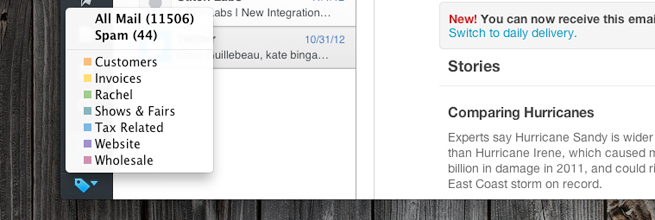Email is at the heart of so much of our work these days, it's a wonder we find other ways to communicate (or actually get things done)! You may recall my three-part series on Inbox Mastery, and in Part Three I stressed the importance of getting your inbox out of your browser and using a client application instead. My favorite email client is Sparrow*.
Design
Sparrow's design is flexible and versatile, allowing for multiple viewing options, including message previews, expanded label view, and more. If you're using OS X Lion or Mountain Lion, there's a full screen option to keep your focus centered on your email and push away those pesky distractions like the entire internet.
The simple interface is based largely off of the original Tweetie app, which was bought by and incorporated into Twitter for Mac some time ago. It works really successfully for the email arena. Icons in the sidebar allow you to quickly toggle between multiple mail accounts, and shortcut buttons for common actions like compose, reply, archive, and trash are strategically placed across the top.
Integration
Sparrow was designed around GMail, so it's no surprise that the integration between the two is rather seamless. Upon initial download and account link, Sparrow performs a one-time cache operation to bring all of your contacts and emails right into the client. This can take up a bit of space on your computer, but it's definitely worth it in the long run. Existing GMail labels are also imported and easily accessible, as well as priority inbox flags.
Additional integrations include Facebook, for syncing your friends' profile photos for a more personal experience, as well as Dropbox and CloudApp, for easily adding larger attachments through their cloud storage services.
Features
Most people I know have multiple email accounts for their various hats, and I personally use three (though at one time it was five—eek!). Switching between the accounts is a breeze by simply clicking on the right icon in the sidebar, and while signatures and notification settings are independent for each account, contacts are common. So if for some reason you need to email a professional contact from your personal address, it will still auto-populate in the Compose screen. Likewise, if you started composing with one email address, you can quickly toggle over to another from the Compose window without needing to switch Inbox views.
Attaching files the traditional way is a cinch with drag and drop power. The same attachment limit (25 MB) applies, and Sparrow will tell you if your file is too big (see Dropbox/CloudApp integration). You can also drag attachments from one email into another without the extra step of downloading it first.
Sparrow has also taken full advantage of shortcut keys to keep email management fast and easy. I haven't learned them all myself, but they do come in handy when you're on an emailing spree and want to keep your hands on the keyboard and off of your mouse or trackpad.
Added bonus: Sparrow will congratulate you for an empty inbox by proudly displaying "Inbox Zero" in the window. Believe me, it feels really good to see that when it pops up!
Productivity Recommendations
Sparrow has a lot of great features, but I've found that some can still hinder productivity. Here are some suggestions to make the most out of the app:
- Use full screen mode if your operating system supports it, and if not, make the window as big as possible to block out distractions.
- Turn off notifications including sounds, badges, and Growl notifications for all of your accounts so that you don't feel the need to compulsively check the second a new mail badge appears on the Dock icon.
- Turn off message previews so that you only see the title of an email. I've found that the truncated snippets encourage me to read the whole message even when I don't have the time to reply to it, which runs counter to Inbox Mastery principles.
- Enable "Send and Archive", which allows you to get the email out of your inbox and into your All Mail folder as soon as you send it. One click, one step closer to Inbox Mastery.
- Don't use the extended sidebar if you can help it. It provides for a simpler interface and less distraction from the task of emailing.
Great Features Worth the Price
Sparrow truly is a revolution in the field of email clients, and I'm glad to have shelled out the dough to make my emailing life easier. But no app is perfect, and here are some of the qualms I still have:
- Google "acquihired" the Sparrow crew earlier this year, and while I'm sure they've got something cool up their sleeve, further updates to the app have been restricted to critical fixes only, no new development. This is a shame, because some of the things their crew started to do just prior to the hire were really exciting.
- Sparrow also released an iPhone app earlier this year (prior to the Google purchase), and while I was really excited to use it for a lot of reasons, it left something to be desired. I know a lot of people who love the interface, but I just couldn't get used to the "sliding" panels and the lack of a distinct launchpad or home screen. I still use Apple's native Mail app on my phone.
- I've found some consistent frustration with the Search function. While it has the filtering power of GMail (sender, recipient, date, etc.), I've noticed that a lot of the cached results default to a particular date in the distant past and it makes for a lot of patience for the results to update and scroll to the top.
- Occasionally I'm emailing so quickly or my fingers get clumsy enough that I'll accidentally hit a shortkey like Delete and send an email to the trash or archive it. Unfortunately, there's no inbox Undo function to restore that email that just disappeared back to the inbox. Instead I have to go hunt for it in All Mail or Trash and manually restore it.
But when all is said and done, Sparrow is wonderful, and I'm glad it exists. Using Gmail in the browser has become tedious for me, and I'm so glad I moved into a well-designed, powerful client that gives me all the things I love about Gmail in a single, beautiful app.
You can purchase Sparrow for $9.99 from the Mac App Store. The iPhone app is $2.99 in iTunes. Learn more about them both on Sparrow's website, or if you want to watch a video of the app in action, check out their feature tour on Vimeo.
*Sparrow is built exclusively for Gmail accounts, but who really uses Juno any more? Also, they've only built apps for Mac and iOS. Sorry, PCers!
Toolbox is a series of articles about productivity and business tools that I use to get things done. Each article spotlights a single tool—whether an office supply, an app, or a work process—how it's useful to me, and how it might be useful to you. And each article is offered up of my own accord. No sponsorships, no affiliations, no commissions.