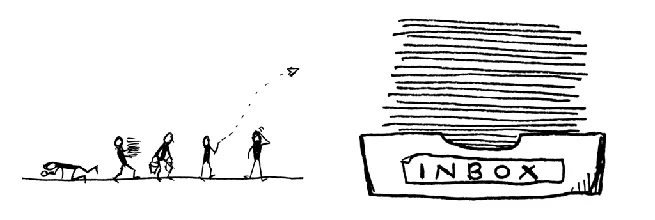Six Steps Toward Inbox Freedom
Now that you understand the principles behind why email shouldn't control you (Part One), and why Inbox Mastery is important (Part Two), you've cleaned out your existing inbox and evaluated your email flow. Now it's time to jump into the next steps, which will lead you toward mastery. I think it's important to reiterate that this isn't a one-time deal. Inbox Mastery is a behavior, and like all behaviors, they are learned over time. But these steps will help get you there, so let's jump on the Inbox Mastery Train and get to it! (Okay, really, there were only so many mail- and inbox-related images on Flickr, so I had to resort to a train theme. Carry on.)
Step One: De-Browse
Getting out of the browser is the first key to keeping your mind out of your inbox. We use web browsers for all kinds of distractions, so if your inbox lives in your browser, it will either serve as a distraction from other work or something else will distract you when you're trying to focus on your inbox. Use an email client—an app that interfaces with your email that isn't your browser. It doesn't matter which client you choose, just find one that works for you. Most computers have one built in (Apple Mail or MS Outlook), but usually third-party apps are more robust and intuitive. Mozilla has Thunderbird, but if you're on a Mac, I highly recommend Sparrow. I'm sure there are others out there as well.
Example: Sparrow integrates really nicely with GMail's features with labels, threads, and search, and is beautifully designed. It's well worth the $9.99 price tag in the App Store, but there's also a Sparrow Lite version that you can try for free with limited features if you're not sure you're ready to commit. Sparrow also takes advantage of my favorite feature in OS X Lion: full screen mode. It's out of the way and out of view until I need it, and when I do, I can focus completely on it without any distractions.
Set up your client with your email account(s) and familiarize yourself with how the client works. With Mail and Outlook, for example, you will need to get in the habit of dragging emails into the Archive folder. In Sparrow, there's an archive button right next to the Trash button. Most clients also have shortcut keys that will boost your productivity. Some also include drag and drop attachment functionality. So easy! The more you know your client, the faster you'll be at emailing.
Step Two: Fetch
Modern technology has us convinced that we must be pushed all new information through alerts, badges, and pop-ups so we can stay on top of things. This is wrong. The key here is accessibility. Yes, your inbox should be readily available to you should you need it. But your inbox should not be yelling at you and trying to get your attention every time your crazy aunt sends you a cat meme. There is nothing wrong with fetching data when you are ready to receive it.
Take the time to dig through your app settings and remove all push notifications. This includes on your phone, in your menu bar, if you use Growl, and more. Your email is not a crying baby that needs to be checked up on the second it makes noise. (In fact, the French seem to think you shouldn't even do that with crying babies.) Going to Fetch mode prepares you mentally to deal with your emails. You enter your inbox because you are prepared to email, not just compulsively read it and put it off until later.
Example: When I went through and stripped out notifications, I was amazed at how many ways I was being told that I had a new message because my mail client was checking automatically. On my computer, the menu bar showed an unread count, Growl would pop up an alert in the corner of my screen, and the dock icon for the app would have an unread badge. On my phone, I would get a vibration and alert sound if it wasn't on silent, as well as an unread badge on the Mail icon. But I know others who also get a push notification on their screen with each new email. My compulsion to check my inbox is rising just thinking about it!
Now, when it's time for me to email, I just have to pop over to the fullscreen Sparrow app, which has all my unread messages waiting for me until I'm ready. On my phone, I have to open the Mail app for it to trigger a connection to the mail server. Only when I'm ready. Ahh, much better!
Step Three: Schedule
Email is not something you should check. Checking implies a fleeting, non-committal, cursory glance. Email needs to be re-emphasized in the English language as an active verb. You are no longer checking email—you are emailing. You aren't writing an email—you are emailing. If we can readjust the way we think about the act of emailing, it will reframe its focus and priority in our life.
Set a schedule based on your inbox flow evaluation. Is it once an hour? Three times a day? Use your benchmark to help decide how often you should actually attack your email. Here's a loose guideline (but please do what you think works best for you):
- 0–20 emails per day: morning and evening
- 20–50 emails per day: morning, noon, and night
- 50–100 emails per day: once every 1-2 hours
- 100+ emails per day: you are officially crazy and either on far too many mailing lists or you need an assistant to filter for you.
Example: For me, different accounts require different behavior. At work, I check about once an hour (though that's the hardest place to keep from compulsively looking at my inbox). With my personal email address, I check in the morning, sometimes at lunch if I'm expecting something important, and in the evening. Same goes with my I Heart Art: Portland emails.
Adhere to your schedule as best you can, keeping in mind that if you enter your Inbox, you can't leave until you finish dealing with all of them (this bit is still really hard for me). Stuck at a bus stop for a few minutes? Read a book or check up on your blog feed, not your inbox.
Step Four: Commit
Multitasking is bad. If you're checking your email, you're not doing anything else. You're committed to it. During inbox time, there is no Facebook, no Twitter, no web-browsing, no blog-reading. It's all about focus. The second you divert your attention to something else, your inbox effectiveness plummets. For a long while I tried triaging my emails and prioritizing them, but that typically whittled down on the total amount of time I had set aside, so I stopped. Don't triage unless it's to weed out the junk or no-action-required stuff first.
Example: I monitor an email subscription for work-related news, and it sends emails anywhere from 3–5 times per day. But unless the headline calls out to me as relevant, I trash it. The first thing I do when I enter my work inbox is delete those emails that don't interest me.
If you've opened an email to read it, you can't move on to the next one until you're totally done with it. Revisit Merlin's five inbox actions from the Inbox Zero video to take care of business, and remember that after each one, you should re-ask yourself if you can then delete (or archive) it: Delete, Delegate (then delete), Respond (then delete), Defer (then delete or file), Do (then delete).
Step Five: Maintain
If you get a subscription-based email and you find yourself archiving or deleting it, ask yourself first: Can I unsubscribe from this? If the answer is yes, for the love of all things electronic, CLICK UNSUBSCRIBE. If the answer is no, then archive or delete it. But the next time that subscription comes through and you immediately move to archive or delete it, ask yourself again. And again. Only subscribe to that in which you're really interested and with which you're fully engaged. Stay aware of your signal-to-noise ratio. What proportion of your emails are actually messages you want to see? If it gets too out of whack, readjust and unsubscribe from what doesn't matter. Control and maintain your inbox flow as much as you can so that email stays relevant and useful.
Once you've set up rules for yourself, adhere to them. Write them on a sticky note and post it on your monitor. Communicate with others in a way that allows them to help you stick to your rules. Let people know if you are limiting your email responses to four or five sentences, or how people should communicate with you.
Example: For my day job, I manage two graphic designers. One of my colleagues got in the habit of emailing me and CCing both designers about everything related to my team. This was no fault of her own, she just didn't realize that she was cluttering up the designer's inboxes with email about projects and subjects that didn't apply to them. So I let her know about our workflow: I field new project requests and assign a designer, so emailing all three of us isn't necessary, because the designers need to be able to focus on the work, not their inbox. All it took was communicating how she should work with us, and the issue was resolved. Ain't communication wonderful?
Step Six: Disconnect
Find time to let go of your inbox and focus on more fulfilling things. Set up inbox office hours. You don't need to dive into your inbox right before bed. In fact, late night emailing can sometimes run the risk of being reactionary and unproductive.
Identify at least one day per week that you will not check email. This should coincide with your sabbath, a day of rest or personal focus that has been recommended by self-help authors, studies, and so much more. You don't need to be religious or spiritual, you just need to pick one day a week to focus on yourself and get your mind out of your inbox. Log out. Quit your mail client. Forget about it. Enjoy yourself. Maybe even write a letter to a loved one.
Example: Part of the level of responsibility at my job is keeping tabs on my email over the weekend, but I hardly let that consume my two days off. I will often check in on my work inbox once or twice a day and read only the subject lines, scanning for web or print emergencies. But that's as far as it goes. When it comes to my personal emails, I'd like to say I take one weekend day off, but being a man of many hats, I am usually working on some project or another in the evenings and over the weekends. I'm still working on it.
Attaining Inbox Mastery
No one should need to ask you if you got that email they sent you if they see you the next day. Keep a conscious mind about how your inbox affects you, and how you can do better to manage your email flow and maintain control. Cheat if you need to and use shortcuts or filters to help manage the emails coming at you.
It's also important to keep in mind that everyone has their own way of doing things, but that habits are hard to break. If something feels totally unnatural to you, that's okay, but you should give it a shot for a couple weeks to see if you just need to break a habit. If it didn't work out, then find another way to help you attain mastery.
Mastery in life is absolutely essential. It bolsters our self-control, allows us to make time for the more important things in life, and helps us grow as individuals. Email has become this pervasive, nagging child constantly vying for our attention and trying to make us feel like we need to check in on it every ten minutes or whenever we get a buzz or a push notification, whichever comes first. Nothing is that important. We control email, not the other way around.
I'd love to hear your stories about email woes, mastery hurdles, and triumphs. Share with a comment or shoot me an email. Just remember: You can take control. I'm here to help.